










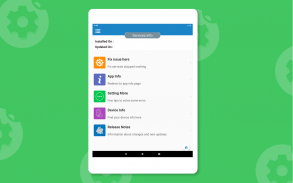
Update Play Services - Info & Fix errors(2019)

Update Play Services - Info & Fix errors(2019) का विवरण
Note: This app is not affiliated with Google LLC.
Update Play Services helps to find installed and updated date of Google play services also update play services using this.
A Message “Google play services has stopped working” a very common issue on Android phones and tablets.
This error message started showing up for Android users.So we looked into it and here are a few solutions below to fix this play services issue.If you have a very old and outdated version of Google Play Services installed. Or this is because of a bug on Google’s end and a fix may be coming out soon.
Number of reasons are available for the “Google play services has stopped” error. If it just started popping up for you, we have several methods to fix this play services stop error and let’s see which one fits for your Android device.
How to: Fix “Google play services has stopped” Error
We’d suggest you to try out the following solutions and tips one by one and see which one works for your Android phone or tablet.
Some things to try and get solution -
1. Update Google Play Services
Since this issue is caused by the Google Play Services app, make sure you have its latest version installed. You can download the latest release from this page: Google Play Services APK (All Versions). You may be getting an error because you have a very outdated version or the one you have is having a conflict/bug with the current Android version in your phone.
2. Clear app cache
Clear the Google Play Services cache. The Google Play Services app in your phone acts like a framework for all the Google and Google Play apps installed in your phone. You can try cleaning up its cache and see if that would fix the issue. This worked with one of our team members! Read these quick and easy steps :
Go to Settings > Apps.
Scroll to All apps and then scroll down to “Google Play Services” app.
Open the app details and tap on the “Force stop” button.
Then, tap on the “Clear cache” button.
3. Clear cache for Google Services Framework
Clear the Google Services Framework cache. The Google Services Framework system app on your Android device stores information and helps your phone sync with Google servers — and keeps your Google Play Services up and running. This could be one of the reasons why you are not able to connect to Google servers using the app and keep getting the error message. Read these quick and easy steps :
Go to Settings > Apps.
Scroll to All apps and then scroll down to “Google Services Framework” app.
Open the app details and tap on the “Force stop” button.
Then, tap on the “Clear cache” button.
Some Other things and difficulties with play services, please find below and try solution.
- Difficulty in install new apps due to insufficient memory space
- Tired of "Google play services has stopped working"
- Getting problem when downloading and updating app
- Downloading are interrupted by Google play store due to some reason
- If app seems not compatible with your device
- Navigate to play store.
- See device information including device name, model no, resolution etc.
*Note: We are not getting any user information and user's device information, only showing this info to user's in quick manner.
नोट: यह ऐप Google LLC से संबद्ध नहीं है।
अपडेट प्ले सेवाएँ Google play services की स्थापित और अद्यतित तिथि को खोजने में मदद करता है, इसके लिए प्ले सेवाओं को भी अपडेट करें।
एक संदेश "Google प्ले सेवाओं ने काम करना बंद कर दिया है" एंड्रॉइड फोन और टैबलेट पर एक बहुत ही सामान्य मुद्दा है।
यह त्रुटि संदेश एंड्रॉइड उपयोगकर्ताओं के लिए दिखाना शुरू कर दिया है। तो हमने इसमें देखा और इस गेम सेवाओं के मुद्दे को ठीक करने के लिए नीचे कुछ समाधान दिए गए हैं। यदि आपके पास Google Play सेवाओं का एक बहुत पुराना और पुराना संस्करण स्थापित है । या इसकी वजह Google के अंत में एक बग है और एक फिक्स जल्द ही सामने आ सकता है।
"Google Play सेवाएं बंद हो गई हैं" त्रुटि के लिए कई कारण उपलब्ध हैं। यदि यह आपके लिए बस पॉप अप करना शुरू कर देता है, तो हमारे पास इस प्ले सेवाओं को ठीक करने के लिए कई तरीके हैं जो त्रुटि को रोकते हैं और देखते हैं कि कौन सा आपके एंड्रॉइड डिवाइस के लिए फिट बैठता है।
कैसे करें: "Google Play सेवाओं को बंद कर दिया गया" ठीक करें "त्रुटि
हमारा सुझाव है कि आप एक-एक करके निम्नलिखित उपाय और युक्तियां आज़माएं और देखें कि आपके एंड्रॉइड फोन या टैबलेट के लिए कौन सा काम करता है।
समाधान पाने के लिए कुछ बातें -
1. Google Play सेवाएँ अपडेट करें
चूंकि यह समस्या Google Play Services ऐप के कारण है, इसलिए सुनिश्चित करें कि आपके पास इसका नवीनतम संस्करण स्थापित है। आप इस पृष्ठ से नवीनतम रिलीज़ को डाउनलोड कर सकते हैं: Google Play Services APK (सभी संस्करण)। आपको एक त्रुटि हो सकती है क्योंकि आपके पास एक पुराना संस्करण है या आपके पास जो भी है वह आपके फ़ोन में वर्तमान Android संस्करण के साथ एक विरोधाभास / बग है।
2. ऐप कैश साफ़ करें
Google Play Services कैश साफ़ करें। आपके फ़ोन में Google Play Services ऐप आपके फ़ोन में स्थापित सभी Google और Google Play ऐप्स के लिए एक फ्रेमवर्क की तरह काम करता है। आप इसके कैश को साफ करने की कोशिश कर सकते हैं और देख सकते हैं कि क्या यह समस्या ठीक करेगा। यह हमारी टीम के सदस्यों में से एक के साथ काम करता है! इन त्वरित और आसान चरणों को पढ़ें:
सेटिंग> एप्स पर जाएं।
सभी ऐप्स तक स्क्रॉल करें और फिर "Google Play Services" ऐप तक स्क्रॉल करें।
एप्लिकेशन विवरण खोलें और "फोर्स स्टॉप" बटन पर टैप करें।
फिर, "कैश साफ़ करें" बटन पर टैप करें।
3. Google सेवाओं की रूपरेखा के लिए कैश साफ़ करें
Google सेवाएँ फ्रेमवर्क कैश साफ़ करें। आपके एंड्रॉइड डिवाइस पर Google सर्विसेज फ्रेमवर्क सिस्टम जानकारी संग्रहीत करता है और आपके फोन को Google सर्वर के साथ सिंक करने में मदद करता है - और आपकी Google Play सेवाओं को चालू रखता है। यह एक कारण हो सकता है कि आप ऐप का उपयोग करके Google सर्वर से कनेक्ट नहीं कर पा रहे हैं और त्रुटि संदेश प्राप्त कर रहे हैं। इन त्वरित और आसान चरणों को पढ़ें:
सेटिंग> एप्स पर जाएं।
सभी ऐप्स तक स्क्रॉल करें और फिर "Google Services फ्रेमवर्क" ऐप तक स्क्रॉल करें।
एप्लिकेशन विवरण खोलें और "फोर्स स्टॉप" बटन पर टैप करें।
फिर, "कैश साफ़ करें" बटन पर टैप करें।
खेल सेवाओं के साथ कुछ अन्य बातें और कठिनाइयाँ, कृपया नीचे देखें और समाधान का प्रयास करें।
- अपर्याप्त मेमोरी स्पेस के कारण नए एप्लिकेशन इंस्टॉल करने में कठिनाई
- "Google play services ने काम करना बंद कर दिया है"
- ऐप डाउनलोड और अपडेट करते समय समस्या होना
- गूगल प्ले स्टोर द्वारा किसी कारण से डाउनलोडिंग बाधित हो रही है
- अगर एप्लिकेशन को आपके डिवाइस के साथ संगत नहीं लगता है
- स्टोर खेलने के लिए नेविगेट करें।
- डिवाइस का नाम, मॉडल नंबर, रिज़ॉल्यूशन आदि सहित डिवाइस की जानकारी देखें।
* नोट: हमें किसी भी उपयोगकर्ता की जानकारी और उपयोगकर्ता की डिवाइस जानकारी नहीं मिल रही है, केवल इस जानकारी को त्वरित तरीके से उपयोगकर्ता को दिखा रहा है।


























